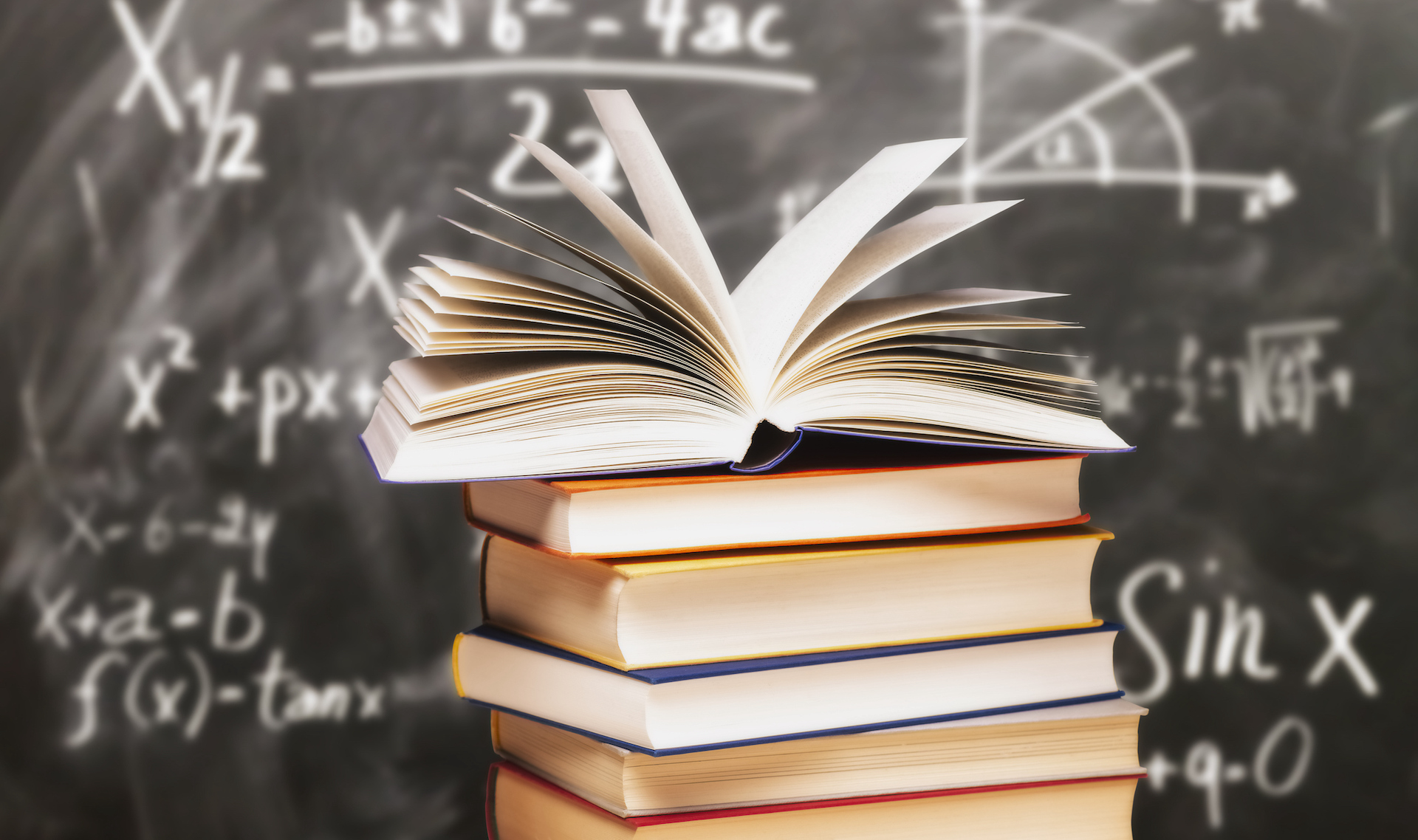Online Tutoring
Summer 2024
The Academic Success Center offers real-time and asynchronous online tutoring for a many of our subjects. Our real-time online options use Zoom© to allow the tutor and student to engage in the session using audio, chat, screen sharing, and whiteboard features. These sessions last up to 45 minutes.
In addition to our real-time options, we have two forms students can use to submit their work asynchronously. The Ask a Tutor Form is available for quick questions, while the Online Writing Form is available for students to submit a paper to a tutor for more in depth feedback.
Please see the tutorial and specific information below for setting up and requesting an appointment for real-time online tutoring, accessing drop-in tutoring, or submitting your work to either of the online forms. To make your own appointment, please visit our Schedule Appointment link. Email email tutor@bucks.edu or call 215-968-8044 for help setting up an appointment.
Appointments for Real-Time Online Tutoring
Below you will find some general guidelines and tips to help prepare you for your real-time online sessions.
Information for Scheduling a Session:
- Click on Schedule Appointment, use the Appointment Request form, email email tutor@bucks.edu, or call the Center 215-968-8044, or drop into any of our locations.
- Review Appointment Policies regarding the number of appointments students may have with a specific tutor each day.
- Online appointments are scheduled for 45 minutes.
- Make sure to check your Bucks email address after making an appointment. The link to the tutoring room will be sent to that email.
- If the tutor cannot connect with you in the room, they will try to call you using the number listed in your record. The tutor will block their number when they call.
Technology Tips:
- If you do not receive the email before the start of the session, we recommend that you email tutor@bucks.edu, before the start of the session to ensure that the email was sent to the correct address. We will call you if you are not in the room five minutes after the start of the session, again to make sure that the email was received.
- In addition to the interactive whiteboard and online chat features, the software has audio capabilities using head sets and microphones. If using the audio options,
- We recommend that you use a headset/headphones to avoid an echo.
- If you have freestanding speakers, please face these speakers away from your computer to minimize feedback.
- If technical difficulties arise with the audio, the tutor will call you.
Session Reminders:
- Be sure to give yourself as much time as possible between the session and the due date of the assignment in the event of technical difficulties or service interruption
- Before your session, review the instructions, videos, and screen shots made available for you. Review the Student Guide for Online Tutoring in Word or PDF. You may also visit the Center's tutorials for help with the login process, as well as with the additional options for working with your materials.
- As with a face-to-face session, be prepared with all materials, especially your assignment description, and that you have questions prepared for the tutor regarding your concerns with the assignment, paper, or problem.
- The tutor will do their best to help you use the features of the program; however, the Academic Success Center is not responsible for any technical difficulties that may prevent you from accessing the room's services. If you have a question, please call the Center at 215-968-8044 or email email tutor@bucks.edu, and we will do our best to help you.