Microsoft Office Applications
|
|
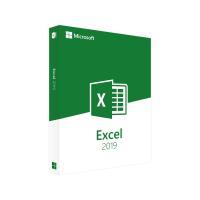 |
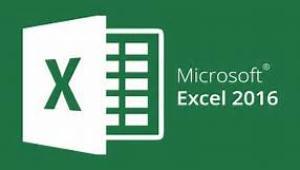 |
| Introduction - 2019 (Online) | ||
| Intermediate - 2019 (Online) | ||
| Advanced - 2019 (Online) | ||
| Microsoft Office Specialist (MOS) Excel Certification | MOS Digital Badges |
We offer Microsoft Office 2016 , 2019 and 2021 group training. Contact Holly Beck at 215-504-8533 or holly.beck@bucks.edu
The following course sections are not part of the group training program, and are open to all students.
WCOAP 1580
MICROSOFT EXCEL 2021® BASIC (12 HRS) WCOAP 1580
| Lower Bucks | Mondays | 06/06/2024 - 06/24/2024 | 6:00pm - 9:00pm | Rodriguez |
|---|---|---|---|---|
| Upper Bucks | Mon+ Wed | 06/03/2024 - 06/12/2024 | 6:00pm - 9:00pm | Forliano |
This course will familiarize you with spreadsheet terminology and the fundamental concepts of Microsoft Excel 2021, including identifying Excel window components, navigating worksheets, and downloading templates. In addition, you will learn the basics of entering and editing text, values, and formulas, and how to save workbooks in the native Excel format, as well as in other formats. You will learn how to move and copy data and formulas, how to determine absolute and relative references, and how to work with ranges, rows, and columns. You will also learn how to use simple functions, and how to easily apply formatting techniques to worksheet data. You will create and modify charts, and work with graphics. Finally, you will review workbooks for spelling errors, modify page setup, and print worksheets. This course will help you prepare for the Microsoft Office Specialist core-level exam for Excel 2021 (exam). For comprehensive certification training, you should complete the Basic, Intermediate, and Advanced courses for Excel 2021. the instructor will provide an online test preparation application for this course.
Textbook: Excel 2021 Level 1, Student Manual EXEL2165-L1-R10-S
WCOAP 1581
MICROSOFT EXCEL 2021® INTERMEDIATE (12 HRS, CPA) WCOAP 1581
| Upper Bucks | Mon + Wed | 06/26/2024 - 07/08/2024 | 6:00pm - 9:00pm | Forliano |
|---|---|---|---|---|
| Lower Bucks | Mondays | 07/08/2024 - 07/29/2024 | 6:00pm - 9:00pm | Rodriguez |
This course will teach you how to work with large worksheets in Microsoft Excel 2021, and use multiple worksheets and workbooks efficiently. It will introduce you to more advanced formatting techniques, such as applying special number formats, using workbook styles and themes, adding backgrounds, and mimicking watermarks. In addition, you will learn how to create outlines and subtotals, and how to create and apply cell names. You will sort and filter data, and create and format tables. You will learn how to save workbooks as Web pages, how to insert and edit hyperlinks, and how to share workbooks via email. You will learn how to audit worksheets for errors, how to protect worksheets, how to share and merge workbooks, and track changes in a workbook. Finally, you will customize the Excel environment, and create and modify custom templates. This course will help you prepare for the Microsoft Office Specialist core-level exam for Excel 2021 (exam). For comprehensive certification training, you should complete the Basic, Intermediate, and Advanced courses for Excel 2021. The instructor will provide an online test preparation application for this course. For comprehensive certification training, you should complete the Basic, Intermediate, and Advanced courses for Excel 2021.
Textbook: Excel 2021 Level 2, Student Manual EXEL2165-L2-R10-S.
WCOAP 1582
MICROSOFT EXCEL 2021® ADVANCED (12 HRS, CPA) WCOAP 1582
| Newtown | Thursdays | 04/25/2024 - 05/16/2024 | 6:00pm - 9:00pm | Rodriguez |
|---|---|---|---|---|
| Upper Bucks | Wednesdays | 05/08/2024 - 05/29/2024 | 6:00pm - 9:00pm | Forliano |
| Upper Bucks | Mon + Wed | 07/15/2024 - 07/29/2024 | 6:00pm - 9:00pm | Forliano |
In this course, you will further build on the skills acquired in the Microsoft Excel 2021 Basic and Intermediate courses. You will work with advanced functions and formulas, as well as lookup functions such as VLOOKUP, MATCH, and INDEX. In addition, you will learn about data validation, and will use advanced data filtering. You will apply advanced chart formatting options, and create more complex charts. You will work with PivotTables and PivotCharts, export and import data, and query external databases. You will learn about the analytical features of Excel, such as Goal Seek, and how to create scenarios. Finally, you will run and record macros, and explore VBA code. This course will help you prepare for the Microsoft Office Specialist core-level exam for Excel 2021 (exam). For comprehensive certification training, you should complete the Basic, Intermediate, and Advanced courses for Excel 2021. The instructor will provide an online test preparation application for this course.
Textbook: Excel 2021 Level 3, Student Manual EXEL2165-L3-R10-S.
WCOAP 1596
DATA ANALYSIS WITH MICROSOFT EXCEL 2021 PIVOT TABLES (4 HRS) WCOAP 1596
| Lower Bucks | Monday | 06/01/2024 | 5:30pm - 9:30pm | Rodriguez |
|---|---|---|---|---|
| Newtown | Thursday | 05/23/2024 | 5:30pm - 9:30pm | Rodriguez |
| Upper Bucks | Wednesday | 05/01/2024 | 5:30pm - 9:30pm | Forliano |
Upon successful completion of this course students will be able to use Excel advanced Pivot Table Functionality to analyze their raw data. They will be able to prepare data for Pivot Table reporting, create Pivot Tables from various data sources, analyze data using Pivot Tables and work with Pivot Charts.
Textbook: Microsoft Excel 2021/365 Charts and Pivots | 30 Bird
WCOAP 8265
What is the VLOOKUP function & How to Use It? (6HRS) WCOAP 8265
Advances in technology have made it possible to store ever-increasing amounts of data. The need to analyze data and gain actionable insight is greater than ever. An option like the VLOOKUP function can help in addressing the demands of data analysis.
The VLOOKUP formula allows the user to look for data quickly which in turn assists in analyzing data.
Students taking this course are experienced Excel users who are seeking to advance their data analysis capabilities by using the VLOOKUP function.
WCOAP 8266
Excel Pivot Tables & Pivot Charts (9HRS) WCOAP 8266
Excel is able to harness the power of data analysis through the use of Pivot Tables & charts. These features allow the user to summarize, analyze & organize data in a meaningful way. This in turn helps business make informed decisions based on data.
This course will help participates develop the ability to use Pivot Tables and Charts.
WCOAP 8267
How to use the XLOOKUP Function (6HRS) WCOAP 8267
As the demands for data analysis increases so does the need to have tools that assist in managing & analyzing data. The XLOOKUP function is a tool that can fulfill this demand.
This course will help you learn and use the XLOOKUP function. The XLOOKUP formula allows the user to look for data quickly which in turn assists in analyzing data.
Students taking this course are experienced Excel users have taken the VLOOKUP course prior and who are seeking to advance their data analysis capabilities by using the XLOOKUP function.
WCOAP 8268
What is Power Pivot & How to Use it? (9HRS) WCOAP 8068
As businesses collect increasing amounts of data the demand for more efficient data analysis tools becomes essential.
Tools like Power Pivot allows the user to create sophisticated data analysis by using data models. Data models are powerful data connection techniques that allow the user to combine & analyze data in an efficient and easy manner. Power Pivot will allow the user to effectively import, combine and analyze data which in turn help businesses accomplish informed decisions.
This course will help participates develop the ability to use the Power Pivot tool.
Textbook: Microsoft Excel for Office 365/2021 Data Analysis with Power Pivot
WCOAP 8269
Introduction to Power Query (12HRS) WCOAP 8269
Technology has made it possible for businesses to store large amounts of data. But as data is collected the need for more efficient ways to “clean up” data becomes ever more apparent.
Power Query allows the user to extract, transform and prepare data for analysis.
Textbook: Collect, Combine, and Transform Data Using Power Query in Excel and Power BI
WCOAP 8270
Prompt Engineering For AI Text Generation (6HRS) WCOAP 8270
AI (Artificial Intelligence) is already part of our daily lives. From interactive voice assistants like Alexa & Siri to interactive Chatbots found on websites. As this technology evolves, it imperative to understand how its usage & recognize its limitations. AI Tools like ChatGPT or Google Bard can help the user to simplify repetitive and/or redundant tasks. But these tools are only effective if the correct text prompting is used.
This course will help participates develop the skill for correct text prompting used in AI tools like Chat GPT & Google Bard.
Textbook: Microsoft Excel for Office 365/2021 Data Analysis with Power Pivot
WCOAP 8271
Introduction to Conditional Formatting (6HRS) WCOAP 8271
Data Visualization is the use of visual formats that help a user better understand data. Excel features like Conditional formatting give the user many options in visualizing data in various ways. Resulting in quick & easily understood analysis using Excel’s own document formats.
Students taking this course are experienced Excel users who are seeking to advance their data visualization capabilities by learning how to create & use Conditional Formats.
WCOAP 8272
How to Use Excel’s Charts & Graphs (6HRS) WCOAP 8272
As companies & business accumulate more and more data, the need to find ways to summarize data in a visual way becomes necessary. Excel Charts & Graphs allows a user to visualize data in a way that make it easier to determine insights, trends and relationships. Which in turn, give businesses & companies advantages in making informed decisions based on data.
Students taking this course are experienced Excel users who are seeking to advance their data visualization capabilities by learning how to create & use Excel charts & graphs.
WCOAP 8273
The IF Function & Other Logical Formulas (6HRS) WCOAP 8273
Data Analysis makes the need to organize and evaluate data ever more important. Decisions based on data trends and insights create advantages for the user. The IF function and other similar logical formulas help address the demands for needed actionable data analysis.
The IF function allows the user to evaluate data based on a specified condition or argument. And then give the user the option on what to do if the condition is met or if it is not met.
Students taking this course are experienced Excel users who are seeking to advance their data analysis capabilities by using the IF function and other similar logical function types.
Microsoft Office Specialist Excel Certification
Microsoft Office Certifications are administered through Certiport, a leading provider in certification exams. Buck's is a Certiport Authorized Testing Center offering test candidates certification exams for Microsoft Office Specialist®. Test candidates are required to purchase a voucher from certiport.com and pay a $25 per exam administration fee to the College. To schedule an exam, email Jim Nasta at james.nasta@bucks.edu. For more information, please visit www.certiport.com or call 1-888-999-9830.
Certiport's Excel certification program gives testing candidates practical, performance-based scenarios to gauge their real-world capabilities with project and standards-based outcome testing.
Certification candidates will demonstrate the fundamentals of creating and managing worksheets and workbooks, creating cells and ranges, creating tables, applying formulas and functions and creating charts and objects.
To make the exam more helpful, we've replaced individual tasks with comprehensive, project-based testing. This live-in-the-application environment confirms that certified individuals have demonstrated the ability to complete a realistic Microsoft Office Specialist Excel project.
Exam objectives
Excel 2019
Download Exam Objectives Excel 2019
Download Exam Objectives Excel Expert 2019


