Graphic Design
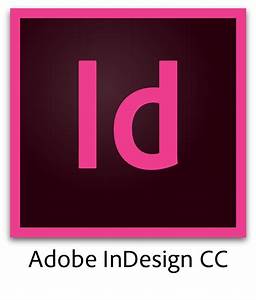 |
ADOBE CERTIFIED ASSOCIATE (ACA)ACA certification is an industry-recognized credential that effectively validates one’s skills in Adobe digital-media software. Examinations are administered through Certiport, a leading provider in certification exams. Buck's is a Certiport Authorized Testing Center offering test candidates certification exams for Adobe InDesign. Test candidates are required to purchase a voucher from certiport.com and pay a $25 per exam administration fee to the College. To schedule an exam contact Jim Nasta at james.nasta@bucks.edu
Adobe InDesign: Exam objectives
|
Adobe InDesign Level 1 (12 HRS) WCOAP 6536
Tuition: $240.00
Instructor: Lisa Kulik
Where & When:
Newtown Campus
3 Mon & 2 Wed,
10/02/24 - 10/16/24 6:00pm - 8:15pm
10/02/24 - 10/16/24 6:00pm - 8:15pm
This powerful layout and page design software, is explored in this beginner-friendly course. Learn efficient document creation with advanced typographic controls and graphic features for polished and professional print and internet publications. Covering how to navigate the workspace while we utilize the tools, menus, panels and layers. We will delve into typography, color theory and a variety of additional features through engaging hands-on projects. This layout program is ideal for magazines, flyers, books, menus and more. Come join me inside this innovative layout digital design software that will be sure to enhance your projects effortlessly and efficiently!
InDesign and computer supplied by Bucks.